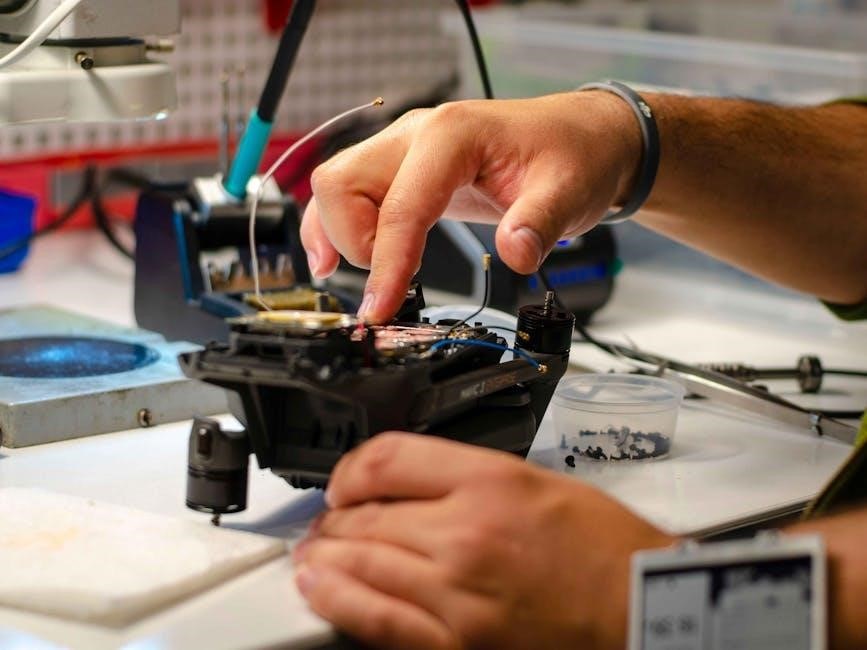Welcome to the E88 Drone Manual! This guide provides essential information for safe and effective use of your E88 PRO Drone with 4K Camera.
Inside, you’ll find detailed setup instructions, safety tips, and troubleshooting advice to help you master your drone’s features and functions for an optimal flying experience.
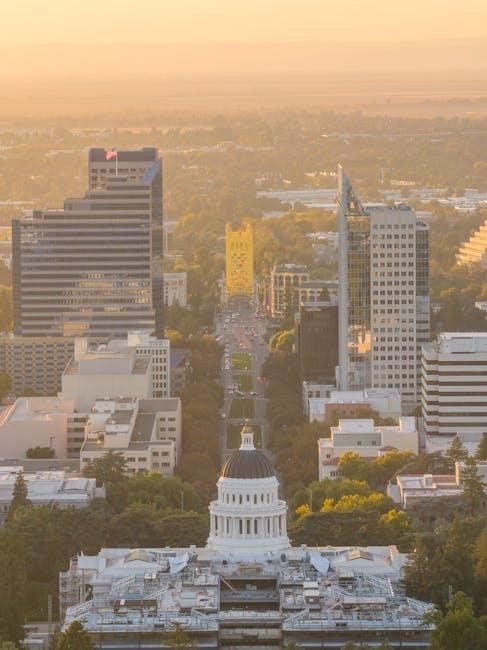
Safety Warnings and Precautions
This section outlines essential safety guidelines for operating the E88 Drone. Ensure safe usage by following all precautions to avoid accidents or damage.
Keep the drone away from children under 14 and avoid flying near people or in hazardous conditions. Always read the manual carefully before use.
2.1. Important Safety Notes
Always ensure the drone is used in open spaces away from obstacles and people. Avoid flying in extreme weather conditions such as heavy rain or strong winds.
Never touch the propellers while they are spinning, as this can cause injury. Ensure all propellers are securely attached before flight.
Charge the battery only using the provided charger and avoid overcharging. Do not fly the drone near flammable materials or in areas with limited visibility.
Transporting the drone may cause gyroscope positioning failure; always press the reset button before use. Follow all local aviation regulations and fly responsibly.
Children under 14 should not operate the drone without adult supervision. Read this manual thoroughly to ensure safe and optimal drone operation.
E88 Drone Product Overview
The E88 Drone is a recreational quadcopter with a 4K camera, designed for easy setup and flight, ideal for capturing high-quality aerial photos and videos.
3.1. Drone Description
The E88 Drone is a sleek, compact quadcopter designed for recreational use, featuring a high-quality 4K camera for capturing crisp photos and videos. Built with durability in mind, it combines lightweight materials with a sturdy frame to ensure stability during flights. The drone is equipped with advanced features like headless mode, altitude hold, and 360-degree stunt capabilities, making it user-friendly for both beginners and experienced pilots. Its compact design allows for easy portability, while the powerful motors provide smooth and responsive performance. The E88 Drone is an excellent choice for hobbyists and enthusiasts looking to explore aerial photography and videography. With its intuitive controls and robust build, it offers an exciting and rewarding flying experience.
3.2. Key Features
The E88 Drone boasts an array of impressive features designed to enhance your flying experience. Equipped with a 4K UHD camera, it captures stunning high-resolution photos and videos, perfect for aerial photography. The drone supports Wi-Fi FPV transmission, allowing real-time video feedback through its dedicated app. Its Brushless Motors ensure quiet operation, improved efficiency, and extended durability. The Altitude Hold function maintains steady flight, making it ideal for beginners. Additionally, the drone features 360-degree stunt capabilities, enabling thrilling flips and rolls. A modular battery design allows for easy replacement and extended flight time. With its lightweight and portable design, the E88 Drone is a versatile and feature-rich option for both casual and experienced pilots.
3.3. Included Accessories
The E88 Drone comes with a comprehensive set of accessories to ensure a seamless flying experience. Included in the package is the drone itself, a remote controller, and a high-capacity rechargeable battery. Additional accessories include a USB charging cable for the battery and a set of replacement propellers for maintenance. A carrying bag is also provided for easy transportation and storage. The package further includes a user manual detailing setup, operation, and troubleshooting. Optional accessories like propeller guards and a screwdriver may also be included for added convenience. These components ensure that users have everything needed to start flying and maintaining their drone right out of the box.
Remote Control Setup
The remote control setup involves installing batteries, syncing with the drone, and configuring basic settings. Ensure proper pairing and check responsiveness prior to flight.
4.1. Understanding the Remote Controller
The remote controller is essential for operating the E88 Drone. It features two joysticks for directional control, with the left stick handling throttle and yaw, while the right stick controls pitch and roll. The remote includes buttons for power, flight mode selection, and emergency stop. A small LCD screen displays real-time telemetry data, such as battery levels and signal strength. The controller operates on a 2.4GHz frequency, ensuring stable and responsive communication with the drone. Proper handling and familiarity with the remote’s layout are crucial for safe and precise flight operations. Always ensure the remote is fully charged before use and keep it away from interference sources for optimal performance.
4.2. Binding the Drone to the Remote
Binding the E88 Drone to its remote controller ensures a secure connection for flight operations. Begin by turning on the drone and the remote controller. Locate the binding button on the drone, usually found under the battery compartment. Press and hold this button until the LED indicators on the drone begin to flash rapidly. Simultaneously, move the left joystick on the remote to the bottom and back to the center position. The LEDs will stabilize once binding is successful. Repeat this process if the connection is lost or if using a new remote. Ensure both devices are fully powered and in close proximity during binding to avoid interference. Proper binding is essential for reliable control and safe flight experiences.
4.3. Customizing Remote Controls
Customizing the E88 Drone’s remote controls allows pilots to tailor the flight experience to their preferences. Begin by accessing the remote control settings through the E88 Drone App. Here, you can adjust joystick sensitivity to suit your flying style—increasing for precision or decreasing for stability. Assign custom functions to buttons, enabling quick access to features like camera shutter, video recording, or flight modes such as Headless or Sport modes. Additionally, you can modify the control layout to match your preferred mode, such as Mode 1 or Mode 2. Ensure firmware on both the drone and remote is updated for the latest features. Regularly check and adjust these settings to optimize performance and ensure a seamless flying experience.

E88 Drone App Installation and Setup
The E88 Drone App is essential for enhanced flight control and features. Download it from the App Store or Google Play Store. Ensure your drone is fully charged and in pairing mode. Open the app, follow on-screen instructions to connect the drone via Wi-Fi. Register or log in to your account for activation. Familiarize yourself with the interface, which includes FPV, flight modes, and camera controls. Verify firmware updates for optimal performance. This setup enables seamless integration between the drone and your mobile device, unlocking advanced functionalities and customization options for a superior flying experience.
5.1. Downloading the RC FPV App

To begin, locate and download the RC FPV app from the Apple App Store or Google Play Store. Search for “RC FPV” in the search bar and select the official app designed for the E88 Drone. Ensure your smartphone or tablet is connected to the internet and has sufficient storage space. Once downloaded, open the app and follow the on-screen instructions to complete the installation. Verify that the app is compatible with your device’s operating system. For convenience, some versions of the manual may provide a QR code linking directly to the app download page. Always download the latest version to ensure optimal performance and compatibility with your E88 Drone.
5.2. Connecting the Drone to the App
Once the RC FPV app is installed, power on the E88 Drone and ensure the remote control is synchronized. Open the app and select “Connect Device” from the main menu. Enable Wi-Fi on your smartphone or tablet and connect to the drone’s network, which should appear as “E88-Drone” or a similar identifier. After connecting to the network, return to the app and follow the prompts to complete the pairing process. The app will automatically detect the drone and establish a connection. If prompted, enter the default password found in the manual. Once connected, you can access features like camera control, flight data, and real-time video transmission. Ensure a stable internet connection for optimal performance.

Flight Modes and Functions
The E88 Drone offers multiple flight modes, including altitude hold, GPS navigation, and sport mode, enhancing stability and control for both beginners and experienced pilots.
6.1. Headless Mode Operation
Headless mode simplifies drone operation by aligning movement with the pilot’s perspective. Activated via the remote, the drone moves relative to you, eliminating orientation concerns. Ideal for beginners, this mode reduces complexity but works best within line of sight. Note that headless mode may not perform well at high speeds or in strong winds, and calibration is recommended for accuracy. It’s a useful training tool but less beneficial for experienced pilots. Always monitor surroundings to avoid collisions and consider disengaging if the drone behaves unpredictably. Follow these steps for smooth operation: activate via the remote, ensure proper calibration, and maintain line of sight for optimal control. Remember, safety and awareness are key to enjoyable flights.
6.2. 360-Degree Stunts
The E88 drone supports impressive 360-degree stunts, allowing for thrilling flips and spins. To perform these stunts, ensure the drone is in open space, at least 10 feet above ground, and free from obstacles. Use the remote control’s dedicated button to activate stunt mode. Pressing the button once triggers a 360-degree flip in the selected direction. For safety, avoid stunts near people or in windy conditions. The drone’s gyroscopes ensure stability during maneuvers, but practice is recommended to master the technique. Stunts add excitement to flights and showcase the drone’s agility. Remember to land safely after performing stunts to prevent damage. Always follow manual guidelines for optimal performance and safety during aerial acrobatics. This feature enhances the flying experience, making it ideal for skilled pilots seeking adventure.

Camera and Video Features
The E88 drone features a high-quality 4K camera, capturing stunning aerial footage and photos. Equipped with FPV real-time transmission, it ensures crisp, live video feed to the pilot.
7.1. 4K Camera Capabilities
The E88 drone is equipped with a 4K Ultra HD camera, delivering exceptional image quality with vivid details and colors. It supports video recording at 3840×2160 resolution and 30fps, ensuring smooth and sharp footage. The camera features a wide-angle lens, capturing expansive views and enhancing creative possibilities. With electronic image stabilization, it minimizes blur and shaky videos, providing professional-grade results. Photographers can take advantage of high-quality still images in JPEG format, ideal for aerial photography. The camera also includes a CMOS sensor for improved light capture and dynamic range. Users can adjust settings like exposure, brightness, and saturation via the app to tailor their shots. This makes the E88 drone a versatile tool for both casual and professional use.
7.2. Adjusting Camera Settings
The E88 drone’s camera settings can be easily adjusted through the RC FPV app, allowing users to optimize image quality. Key adjustable parameters include exposure compensation, contrast, and saturation. White balance settings like Auto, Sunny, and Cloudy help match lighting conditions. Users can also adjust ISO levels for better performance in low-light environments. A brightness slider provides fine control over image clarity. Additionally, the app offers a grid feature for composition and a timer for delayed shots. These settings ensure the camera captures high-quality images and videos tailored to specific scenarios. Adjustments are made wirelessly, providing convenience and precision. Custom settings can be saved for consistent results across flights, enhancing the overall photography experience. Regular updates may expand adjustable features, keeping the drone camera versatile and up-to-date.

Drone Maintenance and Care
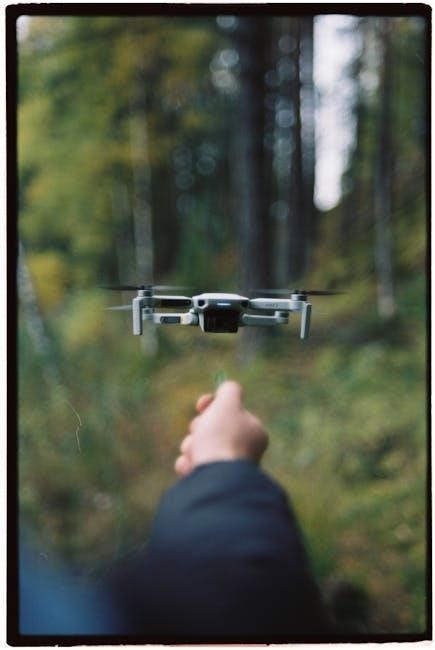
Regularly clean the drone’s body, motors, and camera lens. Inspect propellers for damage and store the drone in a dry, cool place. Always update software.
8.1. Replacing Propellers

To replace the propellers, first, ensure the drone is powered off. Remove the damaged propeller by unscrewing the locking nut and washer. Take the new propeller and align it correctly with the motor shaft. Secure it firmly using the provided tools. Tighten the locking nut clockwise until snug. Ensure the propeller spins freely without obstruction. Repeat for all damaged propellers. Always use the correct replacement parts to maintain performance and safety. After installation, test the drone at low altitude to ensure balanced flight. Regularly inspect propellers for damage or wear to prevent accidents during flight. Proper installation is crucial for optimal drone functionality and longevity.
8.2. Battery Charging Guidelines
Always use the original charger provided with the E88 drone to ensure safety and compatibility. Charge the battery in a cool, dry place, away from direct sunlight. Avoid overcharging, as this can reduce battery life. The recommended charging time is 60-90 minutes. Do not charge the battery if it is damaged or punctured. Store the battery at 50% charge if the drone will not be used for an extended period. Regularly check the battery for signs of wear or swelling. Replace the battery immediately if you notice any damage. Never charge the battery near flammable materials or leave it unattended during charging. Follow these guidelines to maintain optimal battery performance and ensure safe operation of your E88 drone.

Troubleshooting Common Issues
Identify and resolve common problems like the drone not turning on or losing connection. Check power buttons, ensure proper binding, and calibrate sensors. Reset the device if necessary.
9.1. Common Operational Issues
Common issues with the E88 drone include failure to power on, weak remote control signal, or unstable flight. These problems often stem from improper battery installation, antenna misalignment, or outdated firmware. Ensure the drone and remote are fully charged. Verify that all connections are secure and free from damage. If the drone drifts or responds sluggishly, recalibrate the gyroscope and compass. Environmental factors like strong winds or electromagnetic interference can also disrupt performance. Resetting the drone or updating its firmware may resolve persistent issues. Always refer to the troubleshooting section in the manual for step-by-step solutions. Regular maintenance and proper storage can prevent many of these problems from occurring.
9.2. Resetting the Drone
Resetting the E88 drone can resolve persistent issues such as unresponsiveness or system glitches. To perform a hard reset, power off the drone, then press and hold the power button for 10 seconds until it restarts. For a factory reset, access the settings via the RC FPV app, navigate to the “System” menu, and select “Restore Factory Settings.” This will erase all custom settings, returning the drone to its default state. After resetting, recalibrate the drone and rebind it to the remote controller. Ensure the firmware is updated to the latest version before resuming flight. Regular resets can help maintain optimal performance and stability. Always follow the manual’s instructions for proper reset procedures.
Legal and Regulatory Considerations
Always adhere to local drone laws, respect privacy, and avoid restricted areas. Ensure compliance with age restrictions and regulations regarding flight altitude and distance from airports.
10.1. Understanding Drone Laws
Drone laws vary by country and region, typically requiring registration for drones above a certain weight. Recreational and commercial use often have different rules. Always check local regulations before flying, as no-fly zones, such as near airports or national parks, are strictly enforced. Respect privacy laws to avoid legal issues. Some areas may require permits or certifications for operation. Stay informed about updates to ensure compliance and safe, responsible flying practices. Ignorance of laws can lead to fines or penalties, so thorough research is essential before operating the E88 drone in any location.
10.2. Flying Responsibly
Flying responsibly ensures a safe and enjoyable experience for both the pilot and others. Always maintain a safe distance from people, animals, and sensitive environments. Avoid flying over private property without permission and respect privacy laws. Fly at appropriate altitudes and in open areas away from obstacles. Be mindful of weather conditions, such as strong winds or rain, which can affect drone performance. Never fly near airports, power lines, or other restricted zones. Check local regulations for specific guidelines. Responsible flying also involves minimizing environmental impact and ensuring the drone does not disturb wildlife. By adhering to these practices, you contribute to a positive and safe drone flying community while protecting others and the environment.
Thank you for choosing the E88 drone! This manual has provided a comprehensive guide to help you understand and operate your drone effectively. By following the safety precautions, setup instructions, and flight guidelines, you can unlock the full potential of your E88 drone. Whether capturing stunning 4K videos or performing exciting 360-degree stunts, this drone offers endless possibilities for creativity and enjoyment. Always remember to fly responsibly, adhere to local regulations, and maintain your drone regularly for optimal performance. If you encounter any issues, refer to the troubleshooting section for quick solutions. Happy flying, and we hope you create unforgettable memories with your E88 drone!